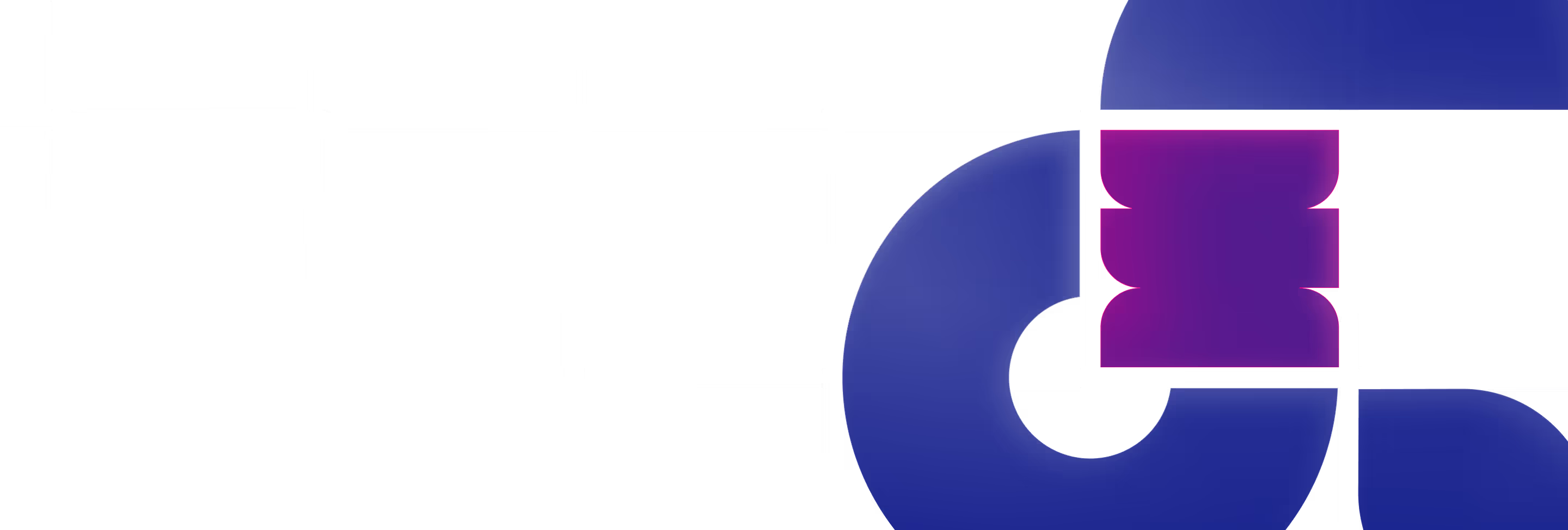At Polar Hedgehog, we're taking a fresh look at image optimization in Webflow. While WebP support has been a reliable feature in Webflow's toolkit for some time now, the recent addition of AVIF support marks an important evolution in how we can approach image optimization. Today, we'll explore both formats to help you make informed decisions for your Webflow projects.
Webflow has long supported WebP conversion, allowing for efficient image optimization. Now, with the addition of AVIF support, you have even more options for balancing image quality and performance. Both formats are available for direct uploads, and Webflow's built-in conversion tools make it easy to optimize your existing images.
Why Image Formats Matter: Image optimization is a crucial factor in website performance. Studies consistently show that image-heavy websites can significantly impact load times, and with images often comprising 50-80% of a webpage's total weight, choosing the right format becomes essential. In today's digital landscape, where users expect near-instant loading times and search engines prioritize performance metrics, optimizing your images isn't just a technical choice—it's a business imperative.
AVIF represents the latest advancement in image compression technology, bringing significant improvements to the web image landscape. Here's what makes it stand out:
WebP has established itself as a solid performer in the web image space, offering proven benefits for website optimization. Let's examine its characteristics:
Here's where we get practical. At Polar Hedgehog, we recommend:
For maximum benefit, we recommend a strategic approach based on your needs:
Remember: Webflow now allows you to convert your images to either format, so you can experiment with both to find what works best for your specific site and audience.
The future of web images is looking sharper than ever (pun intended!). With Webflow embracing both WebP and AVIF, we're entering an era where we don't have to choose between beautiful images and lightning-fast websites.
Ready to Optimize?
Whether you're team AVIF or team WebP (or playing for both teams), the important thing is that you're thinking about image optimization. Your users will thank you with longer session times, and Google will reward you with better rankings.
Need help implementing the perfect image strategy for your Webflow site? Drop us a line – we're always excited to help build faster, more beautiful websites.