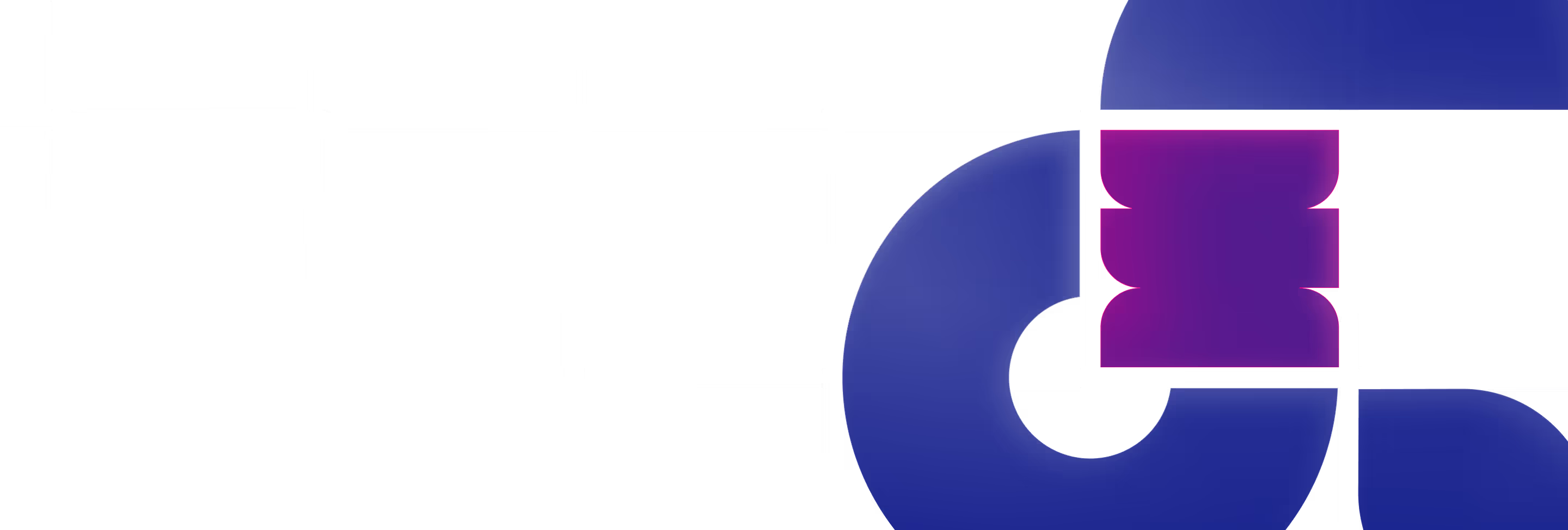We only work with tech startups. Our ideal clients are just after seed, but we also work with more established startups. Some of them have been with us since their seed stage and some joined us later. This gives us the privilege to learn a lot from them - about technology, about great ideas, and a lot more.
After years of doing this (take a look at our birthday post to learn more about what we do), we learned a lot about how to work with startups. What processes work, where to give up going by the book, and how to go with the flow. We’d like to share a few of these lessons with you so you’ll have an easier time creating an amazing product.
There’s a saying in Hebrew about making preparations for the future: “prepare a place for the AC”. When you build a house, you should take into consideration the AC you’ll install (especially when it can easily be well over 40C/104F in the summer!). This is as true for startup design as it is for a house - you should try to prepare for the future as much as you can, given your current knowledge and limitations.
For example, when designing a page that does not currently show a lot of data, you have a choice - you can either design something that will look good and work well currently, or you can prepare for the future. If you can safely assume that in the next few months you will have a lot more data to show it’s a good idea to take that into consideration, to save yourself the time and hassle of redesigning and redeveloping the same things too soon. In this case, we might choose not to design cards, for example, that look good and can take a lot of room. Instead, we might decide to go with a more compact design pattern, such as a table, that will leave room for all the data that might come in. Of course, every case is different, and this is not the only consideration to make when deciding which design pattern to use.
Startups have to be flexible to survive and grow - they might have to completely rethink their value proposition, change technologies, or rush to meet potential client requests.
The design team has to be flexible too. While it’s important to create design systems and stick to established interaction patterns, if we have new knowledge we did not have yesterday we have to be prepared to take a few steps back and rethink our work. Or we might have to rush something we would like to have more time to develop, but a big client is refusing to close a deal without this new feature.
So we might have to design things we are not 100% happy with, or live with quick decisions that the development team did without consulting us, breaking design patterns or implementing new ones. It’s important to be able to live with those imperfections, because they often allow startups to win that big client or catch a few more eyes in a flashy demo at an important event.
It might look like a waste of time, especially when everyone always needs things “done yesterday” (if we only had time machines!), but you’ll find that organizing your work as much as possible will pay off in the long run.
By “organize” we mean a few things, such as working with components and styles in Figma, developing a system of organization within your files by creating a naming convention and sticking to it, being consistent in their structure, and starting a minimal design system as early as possible.
This will allow you to be consistent, which will increase the level of the design overall. It also falls under the first lesson we’ve shared about being ready for the future - it is easier for other designers to join an organized work environment, so you’ll be ready when the team grows. Organized files allow other stakeholders to understand the design & deliverables better, and a good design system can help developers create features that need to be ready for a demo tomorrow, for example, without straying too far from the design style and patterns you’ve defined. Having things organized will help you pivot quickly, as mentioned above - you can change styles easily if they are all properly defined in the design tool of your choice.

Communication is one of the most important tools in everyone's toolkit. At this point it’s a bit cliche, but cliches are cliches because they contain a grain of truth.
Good communication includes sharing design ideas before they are fully baked, so you’ll get feedback as soon as possible and not waste precious time on a direction that does not fully fit the brief or that is out of scope for this iteration. Asking the right questions will allow you to create better designs to begin with. Listening and knowing how to parse feedback will let you get to a final version with less iterations, and with a better final product. It will also create a better work environment. All in all, we can’t overstate the importance of communication.
Working with a startup is different compared to working with other types of companies in a lot of ways. One of them is that you have to move fast. Really very fast. Sometimes speed-of-light-fast. Unfortunately, this means that you won’t always have time (and, given the nature of startups, the resources) to work the “right way”. The hard truth is that you probably won’t be able to perform large or medium scale user research, you might not be able to conduct user interviews (because there are no users yet), and you won’t be able to use analytics and quantitative data about the product to draw conclusions (because there is not enough data).
So you make do, and you plan the unplannable - you interview stakeholders, sit in on sales pitches if possible, listen to user feedback (and you might happen upon the 5 users that will find most of the problems), research the user personas, and learn from competitors. This is not ideal, and some of this is impossible at the really early stages, like just after a seed investment. Even so, it is important to stick to your guns and have some internal logic. Pick probable assumptions, like “my users are security analysts without a lot of experience”, or “my users have to report to someone higher-up”, and until proven otherwise work within the parameters those assumptions provide.
It is important to know when to update your assumptions - here we should remember lesson 2, and be flexible. Even if yesterday my users were security analysts, tomorrow I might learn that they are actually C level executives. This means I have a lot to change. But I probably can’t have a single screen that 100% caters to both those possible user personas. This change in direction has to be made with purpose, like any successful pivot.
Working with startups is a challenge we love - it requires adjusting work methods, rethinking things you think you knew, not being afraid to take major steps, and to know when to stand up and when not to.
If you succeed in preparing for the future, aspire to be as flexible as you can, organize your work, communicate, and plan as much as you can, working with startups is a very rewarding experience. You can see your work realized quickly, and you may get a chance to be at the forefront of technology and innovation.