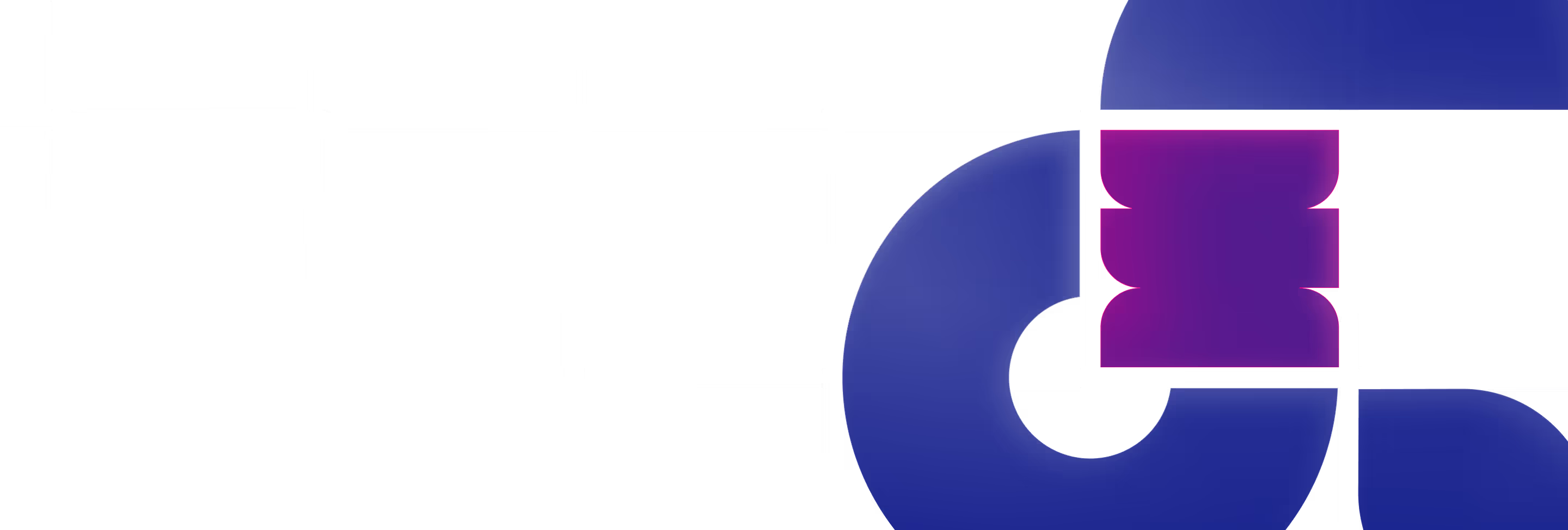Remember the last time you tried to explain a complex tech product using a simple screen recording? If you felt the story you were trying to tell wasn't getting through, you're not alone. In today's tech landscape, where products are becoming increasingly sophisticated, traditional demo videos just don't cut it anymore.
Take Bananaz.ai, for instance. How do you showcase an AI-powered design validation platform in a way that captures both its technical sophistication and its user-friendly nature? A basic screen recording would show the interface, sure, but would it effectively communicate how the AI analyzes engineering drawings in real-time, or how teams collaborate seamlessly across different roles?
This is where product walkthrough animation comes in. Instead of expecting viewers to figure out what matters in a complex interface, we purposefully guide their attention to what's important. We take on the work of making complex features easily digestible, ensuring your message reaches a wider audience with less cognitive effort. Instead of just following cursor movements, we can craft a journey that reveals the product's true value.
AI detecting design issues, highlight the real-time collaboration features, and showcase the smooth transition between engineering and management views - all while maintaining the authentic look and feel of the actual product.
Before the animation begins, there's a crucial phase of screen design adaptation. This isn't just about copying the product's interface – it's about optimizing it for video while maintaining its essence:
Size and Scale
Visual Hierarchy
Animation-Ready Design


The magic lies in understanding what makes each product unique. For Addressable.io, a Web3 marketing platform, the challenge was different. How do you visualize the complex interaction between blockchain data and marketing analytics without overwhelming the viewer? Through carefully choreographed animations, we can:

When crafting product animation, every second counts. Each element is precisely engineered for maximum impact and clarity, and every movement serves a specific purpose:
Motion Design
Interactive Elements
The magic happens in the details. Through careful attention to subtle elements, we can transform a standard walkthrough into a memorable experience:
While we push creative boundaries with these techniques, we never stray too far from the actual product interface. The goal is to enhance and delight while ensuring users feel familiar with the product when they start using it. This balance of innovation and authenticity is what transforms a simple demonstration into an engaging experience that drives user adoption.
In today's world, your product video needs to work as effectively on a phone screen as it does on a desktop. This starts with the fundamental decision to move away from traditional 1920x1080 dimensions, optimizing instead for formats that work seamlessly across all devices. This means:
Responsive Design Considerations
Through strategic design choices and precise planning, we tackled this challenge head-on. When creating the Bananaz.ai walkthrough, we optimized how to show detailed engineering drawings on smaller screens while maintaining clarity. For Addressable.io, we ensured their complex analytics dashboards remained readable and impactful across all devices.

In a world where tech products are becoming increasingly sophisticated, the way we present them needs to evolve. Whether it's showing how Bananaz.ai transforms engineering workflows or how Addressable.io bridges Web2 and Web3 marketing, product walkthrough animation isn't just about making things look pretty - it's about making complex value propositions clear and compelling.
The key is striking the perfect balance: enough enhancement to guide and engage, but not so much that we lose the authentic product experience. When done right, viewers don't just understand what your product does - they can't wait to use it themselves.
Every product has its unique story waiting to be told. Whether you're exploring animation possibilities or just curious about the process, get in touch.