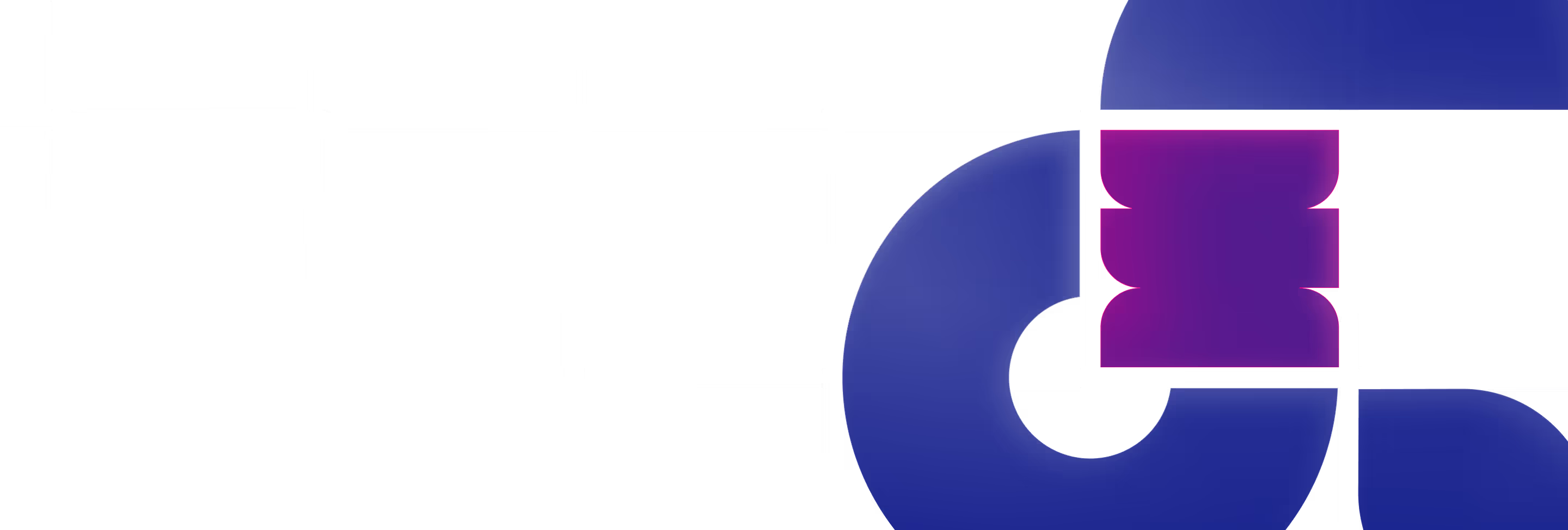.png)
Don’t fear Artificial Intelligence (AI) will take your job but embrace it instead, as it could actually make you better at what you do.
For me as a product designer, it improved my process, designs, and outcomes.
With tech advancement, accessibility, and affordability, AI has become mainstream for all. With tools such as Dall-E or Midjourney for imagery, Anyword, Jasper, or OpenAI for content, and the recent ChatGPT for everything in-between, creatives have been awed by their capabilities, yet also worried if such tools will take their jobs away.
The headlines hail these tools as miracle drugs to do our work for us with stories, tutorials, lists, and so on. Heck, it’s been said how ChatGPT can pass a bar exam, or a US medical licensing exam, or even an MBA test, and we’re just getting started.
There’s no doubt these are powerful engines, but someone needs to drive them, and those who learn how to direct them well will realize how amazing they are. But they’re tools; impressive ones with many capabilities, but tools nonetheless.
So as a veteran designer, now bringing products to life, I’ve witnessed many advancements come and go, yet Artificial Intelligence blows my mind.
And I must also admit - I ain’t afraid one bit; I’m super excited and ecstatic. I’ve played and toyed with a variety of tools, embraced them, and realized they’ve made me become a better designer. They’ve improved my productivity, my preciseness, and expanded my capabilities beyond previous limitations.
If you’ve played with any AI tools, such as MidJourney or OpenAI, you’ve noticed they’re super fast. You enter a prompt and receive a result in seconds, matching your creative search.
For designers, it takes us from 0-70% with a few prompts, bringing our ideas to semi-formed concepts to work with. Sometimes they’re good, sometimes bad, and sometimes extraordinary, providing us with an amazing starting point to build upon.
We haven't completed the design, but what would have taken us hours or days is available in minutes. These AI tools bring our ideas to light so quickly, giving us more time to focus on making them just right, adjusting to an exact need, or upgrading them to what we’ve dreamt of.
Moreover, I now spend more of my day on things I enjoy, removing many tasks I personally find tedious or time-consuming, and also some which aren’t my real strengths to begin with.
Also in my personal life, where I thought of a design for my child’s bedroom. From an idea in my head one minute, I had an 80%-baked concept in minutes. Then I was able to fine-tune, run through again, and utilize my designer’s toolbelt to make it my own.
Imagine having an army of minions working on your behalf, doing your dirty work, researching, gathering information, summarizing, providing examples, and letting you make better decisions with the data.
That’s how these AI tools are.
When used properly, they’re way beyond powerful [imagery, writing, marketing…] tools. Adding a few prompts, clicks, and role-playing, you gain information you seek, organized and personalized for your needs.
As a designer, I gather all information needed before a project and then take the right steps to fulfill my task. This could be pulling in brand-related information, color schemes, examples, previous results, and becoming more creative thanks to all the data at my fingertips.
I’m no longer relying on intuition alone but have a plethora of details to make the most appropriate and precise decisions as a professional.
Artificial Intelligence has reinspired me.
The back and forth with a brief, sketch, design, feedback, change, and do over takes lots of time and effort. Sometimes you find yourself designing for approval, rather than bringing what’s in your head to fruition.
In other words, many times you spend so much on getting things done, rather than being creative.
All this AI took a lot out of the process, leaving me more room for inspiration and enhanced abilities to bring ideas to light.
When adding various prompts, results may or may not resemble what I had in my head, yet that too…is a gift. I don’t need to spend tremendous time coming up with directions to rework to fit a requirement, but I spend only minutes to get the direction started.
Moreover, the results themselves can now take me on a new and unforeseen journey, inspiring me to look in additional ways, view things differently, and come up with better ideas than I had.
This added inspiration is opening up a whole new world I haven’t accessed before. A world I didn’t have the time,, nor ability to make into a reality.
It’s as if it ignited a creative superpower I haven’t had a chance to realize before.
This is priceless for a designer. I get to drive the most powerful engine and take it where I want to go, and sometimes, this engine knows the better route yet still requires me to sit behind the wheel.

This is priceless for a designer. I get to drive the most powerful engine and take it where I want to go, and sometimes, this engine knows the better route yet still requires me to sit behind the wheel.
All these AI tools are getting more powerful everyday, but they won’t take your job unless you let them.
They pass the exams, but they still can’t take the place of the actual lawyer to defend you in court. And no, they can’t replace a real doctor to care for you. But they will definitely make both much better at what they do.
So designers, copywriters, content writers, marketers, and all other creatives, don’t fear AI. Take time, learn, and get better at them, so you can become the most powerful editor you can be.
…because in the end, it’s editing that’s an artform. And these tools help you become the best creative editors ever.