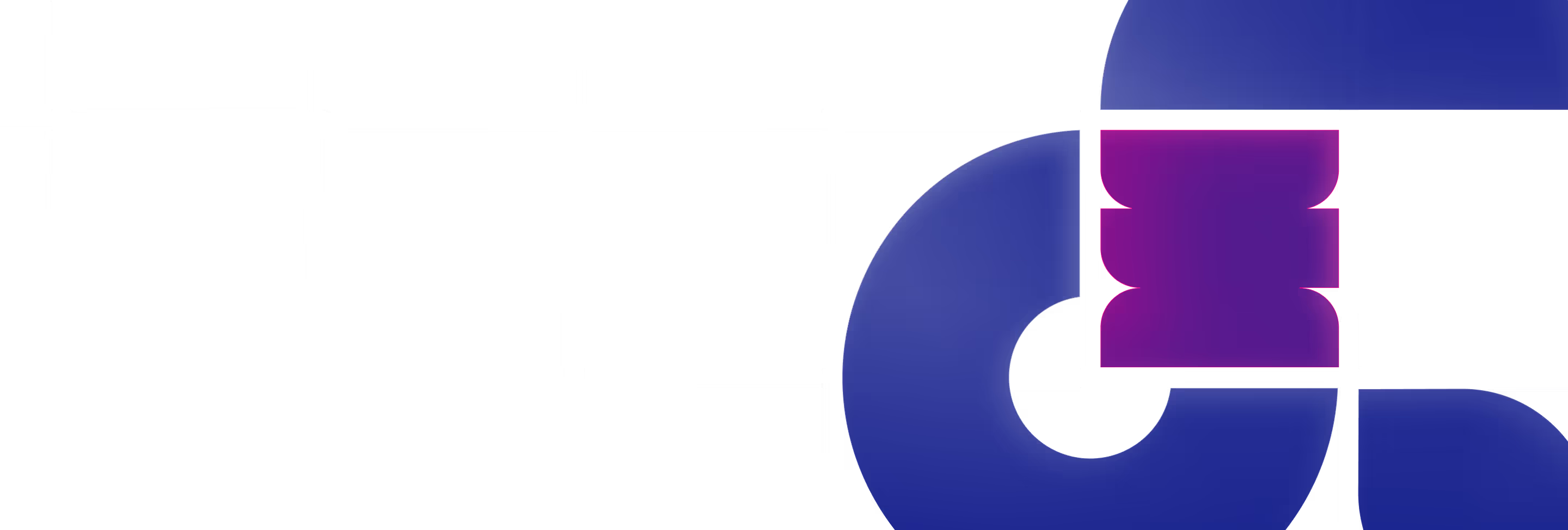Welcome back to Polar’s Tip of the Iceberg, where we share our top picks for tools, techniques, and tips to help you elevate your design and development game.
In this edition we'll be covering everything from Webflow to UX, Fonts, SEO and more. If you're hungry for more insights, don't forget to check out our March edition for a treasure trove of additional tips.
Our team has worked hard to curate these resources and we hope you find them as useful as we do.
Choosing the right font for your brand or project can be a daunting task, especially if you want to ensure that it truly embodies your brand's personality and effectively communicates your message. This is where Font Brief comes in handy.
The platform simplifies the process of finding the perfect font by matching your brand's personality with the right font characteristics.
With Font Brief, you can save time and effort in discovering the ideal font for your brand, and make a stronger connection with your audience through effective typography.
Check out Font Brief
Great new quality-of-life feature rolling out with the latest Webflow update allows you to wrap an element in a div or link block in seconds, saving you clicks and maximizing efficiency in your design workflow.
Press Command + Option + G (on Mac) or Control + Alt + G (on Windows) to wrap an element in a div block.
Press Command + Option + A (on Mac) or Control + Alt + A (on Windows) to wrap an element in a link block.
You can check the quick video lesson provided by Webflow University regarding this fantastic new feature.
When it comes to SEO, one useful metric to keep in mind is Keyword Difficulty. This metric can provide you with valuable insights into the level of effort and resources required to rank for a specific search query.
By understanding the Keyword Difficulty of your target keywords, you can better plan your SEO strategy and allocate resources accordingly.
That’s where Ahrefs’ free keyword checker comes in handy.
Take a look at Keyword Difficulty Checker
Fake Filler is a powerful form filler extension that automatically populates all input fields on a page with randomly generated fake data.
This highly useful tool can help developers and testers to improve their workflow efficiency by eliminating the need for manual data entry.
By automating the process of filling form fields with randomly generated data, this extension can save valuable time and resources. If you work with forms regularly, this extension is a must-have tool for streamlining your workflow and improving your productivity.
Give Fake Filler a try
At Polar we’re building our clients’ websites with SEO in mind. That’s why using an SEO plugin that’s also Webflow-optimized is a super important part of our workflow.
While Webflow gives you an audit out of the box with features like headings and metadata, or indexing and sitemap, Semflow expands on all that with features such as per-page health score, page keywords, SEO audit dashboard, Google PageSpeed insights and a lot more.
This plugin is a great addition for any Webflow developer who wants to take his SEO skills to the next level.
Check out Semflow
Thanks for checking out our monthly tip sharing session! We love sharing the tools and ideas that have worked for us at Polar, and we hope you found them useful for your own workflow.
Don't hesitate to hit us up with your feedback, and if you have any tips of your own, we'd love to hear them! We'll catch you next month for more awesome tips and tricks.