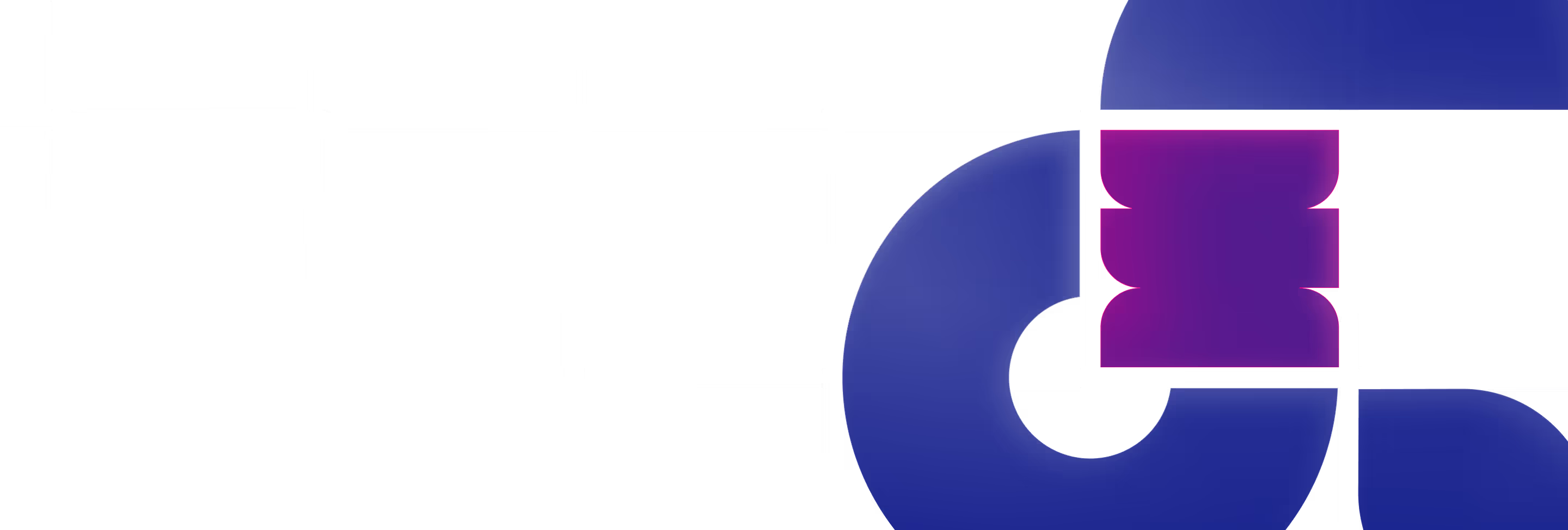Welcome back to Polar’s Tip of the Iceberg, where we're here to equip you with the tools you need to excel in the world of design and development. This edition is all about innovation, as we introduce you to a lineup of powerful services that can truly transform your creative process.
From the AI-driven wonders of Site Builder to the revolutionary potential of Flowie's generative capabilities, we're diving into what makes these tools tick. Not to mention, Let's Enhance – an image AI that empowers your visuals with unparalleled quality and clarity. And for those looking to add an extra layer of creativity, Kaiber's generative audio and video features are sure to impress.
So, join us as we roll up our sleeves and explore how these services can be seamlessly integrated into your workflow, taking your designs to new heights. Let's dive into the details and discover how innovation and functionality can come together to enhance your design and development game.
At Polar's Tip of the Iceberg, we're committed to uncovering tools that can truly transform your design and development experience, and that's why we're excited to recommend the AI Site Builder by Relume.
This innovative service is a game-changer, allowing you to bring your creative visions to life with unparalleled speed and precision. With the ability to generate production-quality wireframes and sitemaps in a matter of minutes, AI Site Builder empowers you to turn your imagination into reality.
What sets it apart is the seamless integration of the Relume library, offering a plug-and-play experience where you can effortlessly swap components, ensuring a smooth and efficient design process. This AI Site Builder boasts a robust design system and a vast component library of over 1000 components, tailor-made for popular platforms like Figma and Webflow. This means you can achieve high-fidelity results without the hassle, and even receive automatically generated copy for your pages.
In essence, AI Site Builder streamlines the creation of professional-grade websites, reducing the time spent on tedious tasks and letting you focus on what truly matters – crafting exceptional digital experiences. Plus, its compatibility with Webflow and Figma means you can seamlessly integrate it into your existing workflow. If you're looking to elevate your design and development game, AI Site Builder by Relume is a must-try tool that aligns perfectly with our mission to share resources that push the boundaries of creativity and efficiency.
Give it a try for free here
Flowie is undeniably the go-to platform for all your custom code Webflow needs, and its AI-powered capabilities are truly magical. With over 500+ code snippets, video tutorials, and power-ups at your fingertips, it's an expansive treasure trove of solutions tailored for Webflow devs.
However, what truly sets Flowie apart is its cutting-edge Webflow AI Code Assistant. Picture this: you have a specific design or functionality in mind, like the classic "Toggle class on hover." Instead of scouring the web for pre-existing solutions or struggling with manual coding, you can now turn to Flowie's AI Code Assistant. A simple prompt is all it takes, and like magic, Flowie generates custom code perfectly suited for your Webflow project.
This AI-powered feature not only saves you time and effort but also ensures seamless integration and flawless performance. Flowie's commitment to harnessing AI technology for Webflow solutions makes it an indispensable resource that aligns effortlessly with modern design and development needs.
Try Flowie for yourself!
While this isn't an AI tool, it's still an incredibly useful one. Copyflow is the ultimate clipboard companion designed exclusively for Webflow devs. Tired of the copy-paste shuffle when transferring those intricate Webflow components? Copyflow is here to redefine convenience. Think of it as your trusty sidekick, ready to swoop in and save the day.
With Copyflow, curating your own collection of copyable Webflow components is a breeze. No more hunting through multiple tabs or folders – everything you need is neatly stored in one virtual vault of creativity.
Have you ever wanted to share your components with the world without the baggage of a full clonable project? Copyflow lets you do just that, unleashing your creations as standalone gems within the Webflow community.
While Copyflow might share a certain affinity in name with our friend Flowie, together, they're the dynamic duo turning your Webflow journey into a seamless experience.
Check out Copyflow
Let's Enhance is an image AI that takes your creativity and business to the next level. With Let's Enhance, you can upscale images by up to 16x without compromising quality, making them suitable for HD, 4K, and beyond. Whether you're preparing images for print or the web, a single click sharpens and enlarges your visuals effortlessly.
Resize images for various formats, save time by enhancing low-quality images in seconds, and transform everything from old photos to product images with AI's touch.
Let's Enhance empowers you to make your visuals sharper, crisper, and more impactful, opening new possibilities for your creative and business ventures.
Give it a try here
Kaiber isn't about replacing your creativity; it's about enhancing it.
If you're a designer seeking innovative ways to elevate your creative expressions, we highly recommend exploring Kaiber. Born from the minds of artists and designers, it's an AI creative lab that delves into the world of generative audio and video. Kaiber isn't about replacing your creativity; it's about enhancing it. By merging artistry and technology, Kaiber introduces a realm of possibilities you won't want to miss.
Here's the deal: with Kaiber, you can upload your videos and effortlessly witness their transformation into entirely new styles and aesthetics. It's like giving your creations a fresh coat of inspiration.
Now, let's talk about what makes Kaiber special. Take the Flipbook style, for instance. It's a frame-by-frame animation technique where each layer evolves based on another, allowing you to craft animations.
And then there's Motion – a style characterized by smooth and consistent animations. All you need to do is input your prompt, and watch as it evolves into a visual experience full of fluidity and motion. It's all about adding that extra dynamic touch.
We genuinely recommend Kaiber as an invaluable tool for designers looking to explore new frontiers in their creative journey. It's a way to infuse your work with AI-powered innovation without losing the essence of your artistry. With Kaiber, you can navigate the intersection of technology and creativity, opening doors to unlimited potential.
Check it out here
We hope you've found these tool recommendations to be enriching for your creative journey. Your feedback means the world to us, so don't hesitate to share your thoughts and ideas. We're also excited to hear about any tips or tricks you've come across that could enhance our future editions.
Stay tuned for our upcoming edition, where we'll continue to provide you with valuable insights to boost your creativity and productivity. Until then, happy designing and developing!