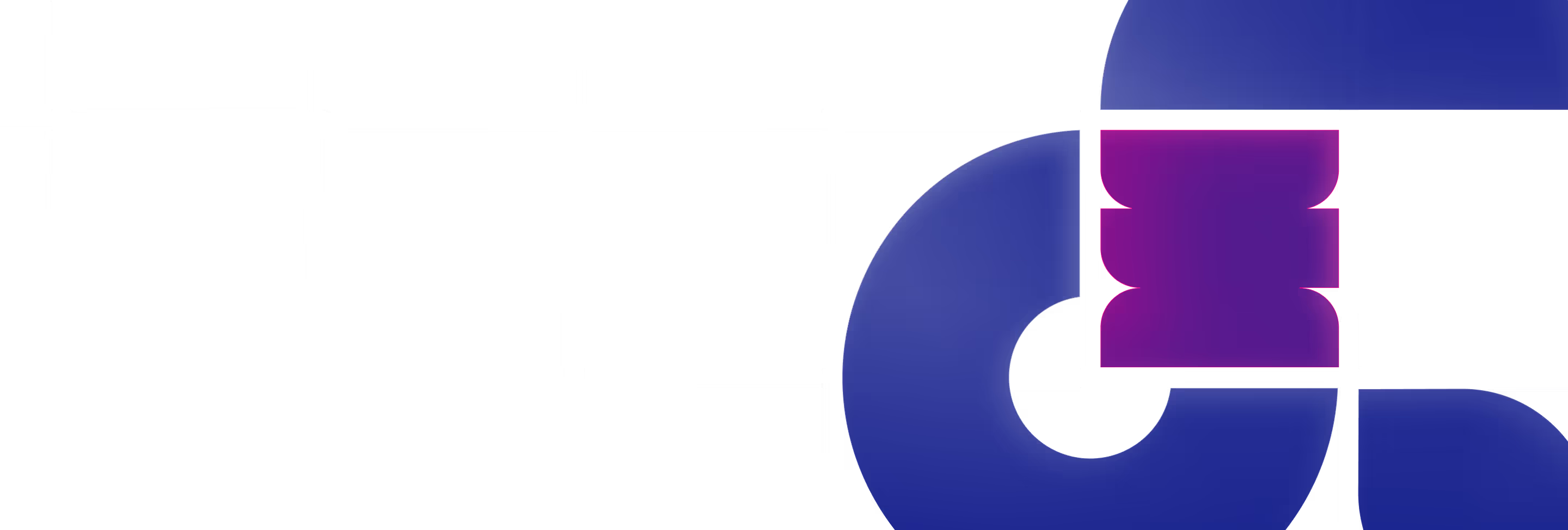Hello and a warm welcome to July's edition of Polar's Tip of the Iceberg! We're excited to present you with an array of fresh design and development insights that will spark your creativity and elevate your skills to new heights. From innovative tools to cutting-edge techniques, our curated selection will keep you ahead of the game. Missed last month’s edition? Check it out here.
Some of our highlights for today are box-shadow, a time-saving solution that ensures seamless compatibility when converting box-shadows from design software to Webflow. Next, we'll explore LottieFiles for Webflow CMS, revealing how to effortlessly integrate captivating Lottie animations using custom code. Lastly, get ready to harness the incredible potential of GPT-3 Meta Descriptions, as we walk you through the process of generating SEO titles and descriptions directly from Webflow Designer.
If you've ever faced the frustration of shadows not translating accurately from your design files to Webflow, this tool is your ultimate solution. With box-shadow, you can import your shadow styles from Figma and effortlessly convert them into precisely matched CSS values for Webflow.
No more trial-and-error adjustments, box-shadow ensures a flawless translation of multiple shadows with just a simple one-click paste. This is a newfound level of consistency and efficiency where shadows are finally in perfect sync between design and development.
Check out box-shadow.webflow.io
Lottie files have the advantage of being vector-based, ensuring consistently high-quality animations without pixelation, unlike MP4s. Additionally, they often have smaller file sizes for smoother loading and playback.
While supporting lottie on regular static pages, Webflow doesn’t have the ability to use lottie files in CMS dynamic pages natively. Luckily for us, we have a quick guide to show you how it can be done with a tiny bit of custom code.
By uploading your Lottie JSON file to a hosting service (or Weblow’s assets library) and obtaining the direct link, you can easily bind it dynamically within the CMS. You also have the ability to control video speed, loop and reverse direction on loop settings.
Check out the full guide for lottie animations in CMS dynamic pages
Daily.dev is a browser extension designed to provide web developers with a daily infusion of the freshest news and updates from the ever-evolving web development industry.
This tool that serves as a ‘new tab’ page, compiles a vast array of articles, tutorials, and resources from over 400 reputable sources, including renowned websites and blogs. Stay in the loop with the latest trends and technologies that shape the web landscape.
Moreover, Daily.dev serves as a valuable platform for developers to showcase their own work and forge connections within the web development community.
Stay informed and check out Daily.dev
By using JavaScript, we can unlock the potential to dynamically complete intricate <path> elements, resulting in beautiful visual effects. As visitors navigate to the bottom of the page, these shapes smoothly form, elevating the user experience to new heights.
This guide will walk you through every step of implementing Scroll Drawing CSS, empowering you to add a touch of creativity to your web projects.
Read the full guide here and feel free to use the embedded demo below:
Seamlessly integrated into Webflow Designer, this tool leverages OpenAI's powerful GPT-3 to generate meta titles and descriptions in a breeze. Simply access the plugin through your page settings, click the new 'Generate Title' or 'Generate Description' buttons, and add your curated keywords.
For an added touch of genius, provide GPT-3 with some context about your page's purpose. The result? Engaging and SEO-friendly meta content. With meta titles capped at 70 characters and descriptions limited to 160 characters, this tool ensures maximum impact without compromise. Elevate your website's SEO game with GPT-3 Meta Descriptions.
Give it a try here
Your feedback is invaluable to us, so please feel free to share your thoughts and suggestions. Moreover, we eagerly await any tips or tricks you'd like to contribute to our future editions.
Stay tuned for more exciting content in our next edition, where we'll continue to fuel your creativity and enhance productivity with even more fantastic tips and tricks. Until then, happy designing and developing!