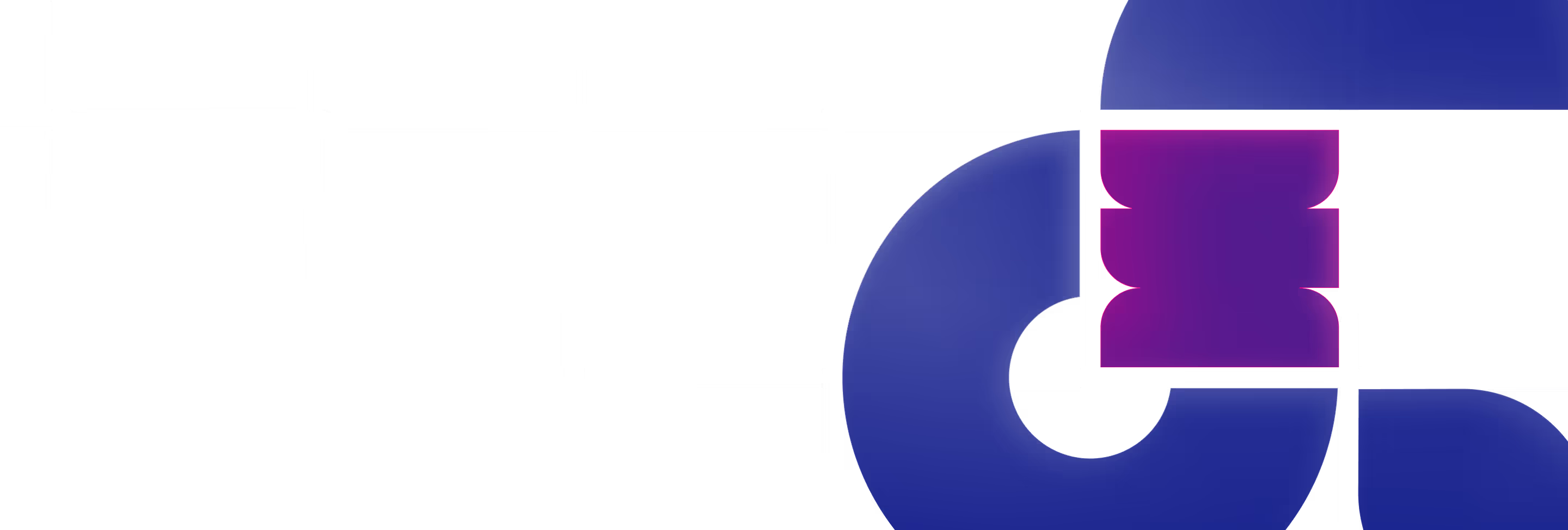In our previous blog post, we delved into how Webflow caters to the needs of marketers, providing them with a comprehensive platform to create visually stunning websites while effortlessly managing their marketing requirements. Now, let's shift our focus and explore why Webflow is a game-changer for designers. With its unparalleled features and emphasis on design, Webflow empowers designers to bring their creative visions to life without the constraints of the need to be able to code or rely on developers.
Designers can confidently take charge of the development process, knowing that their beautifully crafted designs will be faithfully translated into the final product.
With Webflow's intuitive interface, designers can translate their Figma designs into fully functional websites, ensuring a seamless transition from concept to execution. The beauty of Webflow lies in its ability to recreate every detail of a designer's vision, from typography and spacing to colors and imagery. Designers can confidently take charge of the development process, knowing that their beautifully crafted designs will be faithfully translated into the final product.
In traditional web development workflows, designers often had to rely on developers to bring their designs to life. However, there was always a concern that the developer's interpretation may not fully capture the intricate details or address complex challenges, potentially leading to design compromises or dilution of the original vision. This worry is eliminated with Webflow, as designers have full control over the implementation of their designs, ensuring that the essence and integrity of their original creations remain intact.
Webflow empowers designers to easily incorporate dynamic elements and interactive features into their designs. Whether it's eye-catching hero section or exit pop-ups, engaging blog posts, or versatile top bars for updates and promotions, designers can implement these functionalities while preserving the aesthetic of their designs.
With this assurance, designers can confidently explore their creativity, deliver exceptional web experiences, and leave a lasting impact on users.
In our previous post, we delved into the concept of "no code" from the perspective of marketers, but now it’s time to turn our attention to designers and how Webflow revolutionizes their creative process. Webflow's unwavering commitment to being a no-code platform resonates deeply with designers, providing them with an expansive toolkit to bring their extraordinary designs to life. While other no-code alternatives exist, Webflow stands out by offering a wide range of features that prioritize accessibility and flexibility without compromising on design capabilities.
One of the key advantages of Webflow is its vibrant and supportive community. Designers of all levels can thrive in this hub of knowledge and resources, where beginners can embark on their design journey and seasoned experts can sharpen their skills. Designers no longer have to depend on developers to make changes, updates, or create something new. They can focus on what they do best—designing captivating and visually appealing websites that deliver seamless user experiences.
Webflow provides designers with a streamlined workflow that combines the power of HTML and CSS with a visual approach, allowing you to work more efficiently and with confidence.
Designing and styling websites becomes a visual process. Instead of writing lines of code, saving, and constantly refreshing your browser, Webflow empowers you to effortlessly drag and drop pre-coded, fully responsive HTML elements onto the canvas. You have the freedom to place these elements exactly where you want them and style them using familiar visual tools.
You can say goodbye to the concerns of getting your CSS syntax right or wondering if your design ideas are feasible on the web. You no longer need to spend countless hours staring at a code editor. Webflow provides designers with a streamlined workflow that combines the power of HTML and CSS with a visual approach, allowing you to work more efficiently and with confidence.
Webflow takes care of the underlying code while you focus on unleashing your creativity and design expertise. The visual feedback you receive in real-time enables you to iterate and refine your designs with ease.
Responsive Design: Webflow's responsive design capabilities allow designers to create websites that look stunning and function seamlessly across various devices and screen sizes. The platform provides intuitive tools to adjust layouts, typography, and images for optimal viewing experiences on desktops, tablets, and mobile devices.
Custom Interactions and Animations: Designers can bring their websites to life by adding custom interactions and animations without writing a single line of code. Webflow's visual interface enables designers to create engaging transitions, hover effects, scroll animations, and more, enhancing the overall user experience and adding a touch of creativity to their designs.
Collaboration and Feedback: With Webflow's staging links, designers can share their work-in-progress websites in a staging environment, allowing clients and collaborators to provide feedback directly. This feedback loop enables real-time revisions and promotes efficient communication, significantly reducing the back-and-forth often associated with design iterations. Designers can easily incorporate client input, make necessary adjustments, and ensure that the final website meets the desired vision before publishing it to the production environment.
SEO Optimization: Webflow provides built-in SEO tools and features that enable designers to optimize their websites for search engines. Designers can easily add meta tags, customize URLs, set up redirects, and integrate with Google Analytics to monitor website performance. This ensures that the websites designed on Webflow are not only visually stunning but also optimized for maximum visibility and reach.
Webflow revolutionizes the way designers approach web design by providing a powerful platform that combines design freedom with intuitive visual tools.
With its endless capabilities, designers can effortlessly bring their creative visions to life and create stunning websites without relying on coding or developers. The no-code approach of Webflow empowers designers to focus on their expertise while offering a supportive community and a streamlined workflow.
By leveraging Webflow's advantages such as responsive design, custom interactions, collaboration features, and SEO optimization, designers can unleash their creativity, deliver exceptional web experiences, and make a lasting impact in the digital landscape.