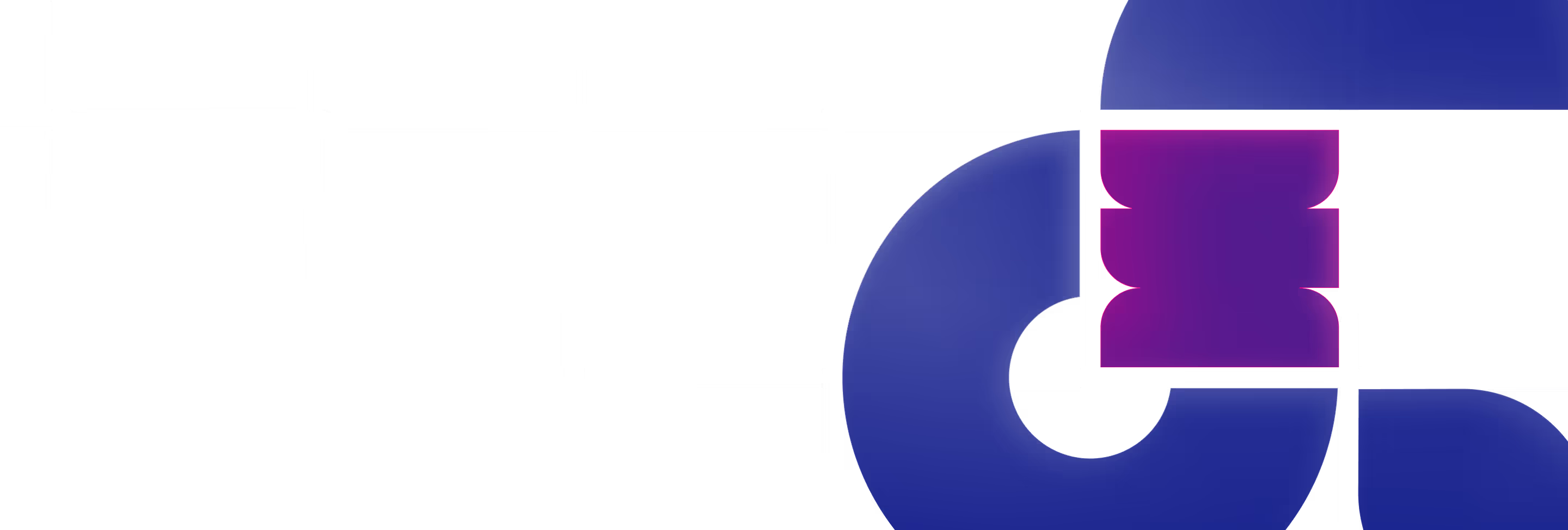.png)
With so many website platforms available, each offering various features and demanding different effort, where does Webflow come in to answer marketers’ frequent needs?
As a marketer, the visibility of your website is important, and you definitely care about usability and aesthetics, yet you also have marketing requirements to attend to. Whether it’s for a promotion, or to add content, or to announce an update, you want such solutions available.
Well then, Webflow stacks up well on that front. Of course, such features are available at various platforms, yet Webflow helps replace a webmaster with a designer, so the things you’ll create also end up looking awesome 🙂
What sets Webflow apart is its absolute dedication to making its no-code platform as rich, accessible, and robust as possible. Yes, there are other no-code alternatives, yet Webflow is extremely broad in its features and ease of use without limiting its capabilities. Moreover, its robust community isn’t only encompassing by size, but it flourishes, is active, and is very accepting to beginners as much as experts through its great content, university, and accessibility. As in what makes no-code so attractive to marketers, instead of relying on a developer for changes, updates, or creating other things, you now have the designer focusing on your website’s needs, looks, and implementation.
Since no code is required, an experienced Webflow designer is your developer. As we have at Polar Hedgehog, our web designers are an upgrade to having a developer that knows and understands design. It’s like having a world of possibilities at your command, because with Webflow, you can practically create anything you can think of, and if anyone tells you otherwise…well, they may not be such a Webflow professional ;)
Those items you previously needed a developer for can be done by a designer…and much quicker. For example, entry or exit pop-ups, different lead forms, top bars to update, promote, or announce with, and many more.
This means that without coding things from zero, or adding a plugin which may be vulnerable (or look like s#1t), your designer can choose between building from scratch, or upgrading and building upon Webflow components and attributes to add many capabilities quicker than coding.
And these additions won’t just be practical but emulate your design as your designer intended.
Furthermore, so many components are already available granting you a world of possibilities. This helps push more marketing ideas to reality which you’ve previously talked yourself out of due to potential development headaches or avoiding to orchestrate things with so many people and teams due to their complexity.
With the right designer, you can create multiple landing page templates designs per structure, visuals, and usability, and they’re within your marketing toolset, built-in for use.
Marketers always need different landing pages for campaigns, activities, educational needs, or content growth for SEO and the sort.
With Webflow, you can design such pages ahead of time as templates to choose from as needed. Unlike cloning a page or purchased templates, you’ll have different landing page designs available to use at your whim.
You want to run a social campaign? Just select the template you want, update the texts, and publish.
You’d rather provide educational information on a product/solution for prospective leads or particular audiences? Just choose the appropriate template, update the text accordingly, and voila!
With the right designer, you can create multiple landing page templates designs per structure, visuals, and usability, and they’re within your marketing toolset, built-in for use.
For a marketer, this saves a ton of time and grants you freedom, knowing you can run activities per market changes, management requests, or available budget.
.png)
The Webflow editor separates a marketer from the Webflow designer, so the marketer can update, add, and change things without interfering with the site. It allows them to add content, publish a post, or utilize those landing pages knowing ahead of time things won’t break.
Webflow provides a different panel for designers (aka developers), and editors (aka marketers or content writers), preventing many potential mishaps.
Errors and mess ups happen so often when marketers make certain changes, and once pushed live things don’t come out as expected: looks, usability, or worse…errors, downtimes, etc.
The Webflow editor separates a marketer from the Webflow designer, so the marketer can update, add, and change things without interfering with the site. It allows them to add content, publish a post, or utilize those landing pages knowing ahead of time things won’t break.
Beyond being able to make changes on the fly, this separation prevents issues, so designers can work on a website's capabilities and design, while marketers attend to content and information.
There are additional things marketers need which are mostly available in the different website platforms, yet it’s worth noting they’re also built-in within Webflow.
Webflow attends SEO needs front and center, designed to optimize content and structure for search engines. This means meta descriptions are built in, along with header tags, canonical customization, and much more. This all to make sure your page is properly crawled and indexed by search engines. Moreover, arising SEO needs or requests from experts are definitely possible with Webflow, as long as they’re directed at the designer. In other words, it provides you the SEO foundation every site needs and can adapt to new requirements just like any other aspect of the site…and much quicker.
Marketers must track, measure, and analyze their site to understand the effectiveness of activities and usage. Webflow makes it easy to add needed tools with built-in integration to Google Analytics, MixPanel, HubSpot, Segment, and more. This allows you to track your website much faster and focus on making sense of your engagement quickly.
Whether large or small, websites looking to sell items need to get going quickly, and marketers want to promote as soon as possible to bring in revenues. Webflow simplifies the process with an integration to Stripe payments or other needed e-commerce tools, including promotional features.
This is an important area no matter which platform you use, yet with Webflow you’re covered as all is within the platform’s scope.
Some solutions may be extremely flexible, allowing marketers to install plugins and functions with ease, yet such flexibility also puts a website at risk. As not all such plugins are updated quickly, and they don’t always work in line with each new release, so you’re leaving holes in your website making them prone to many security issues.
With Webflow, all components and attributes are managed by Webflow, so all updates of the most minor features to the largest, are covered and avoid placing your site at risk.
Webflow websites don’t only look great but are built for great usability for the visitor, as well as the marketer behind the scene. They’re developed based on a no-code method allowing designers to ‘develop’ based on looks and usability, and for marketers to do what they do best…market the product or solution.
With Webflow, marketers’ lives are much easier, able to focus on their needs, knowing that most functions they wish for are already available and need only be developed (by a designer) into the website much, much quicker.
This allows marketers more freedom to do things they want, peace of mind that things will function as planned, and the power to focus on their marketing needs, goals, and creative aspirations, as well as reaching their KPIs.