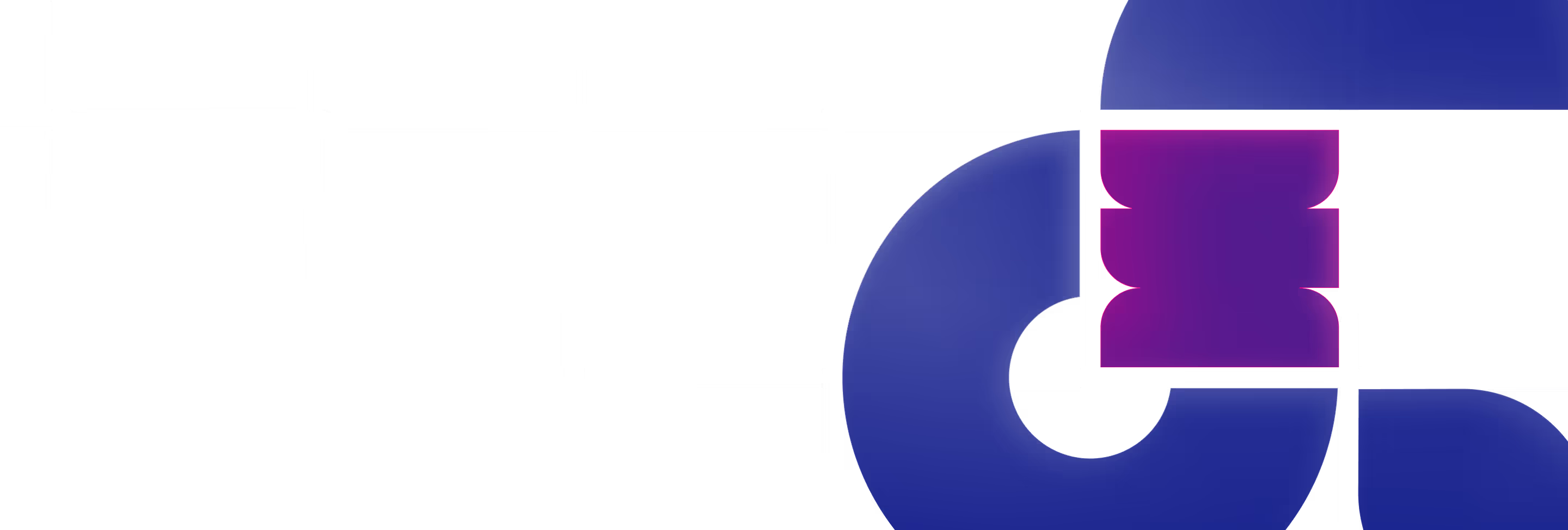Redefine operates as an AI-based CI optimization platform that speeds up dev cycles and cuts cloud costs.



The creation of Skipper, the brand mascot for Redefine, emerged from the aspiration to symbolize the company's values. Chosen to represent these ideals is the dolphin - an embodiment of intelligence, agility, and speed. Just as a dolphin skips effortlessly through water, Skipper streamlines processes, ensuring efficiency and accuracy. The logo subtly intertwines coding symbolism with a bracket-adorned tail. This fusion of elements mirrors Redefine's innovative spirit. With a lively and colorful visual language, Skipper appeals to both the company's youthful startup nature and its developer audience.









In this section we show the main steps the user needs to follow throughout the entire process. There is a clear indication of which ones are finished, where the user is currently, and which ones are yet to come.
The Learning step indication comes alongside a short explanation of what the user should expect to do in this specific step. This helps to set expectations and eliminate surprises.
Data verification period includes 3 processes the user needs to complete.We use a visualization that lays them out onto a clear timeline, with short explanations about each one, to help users understand where they are at any given point in the process.

The data collection that is part of the onboarding can be a long process. During the wait users can monitor the collection progress and learn insightful details about their system even before the collection is complete.

Combine a long list of an application's issues and vulnerabilities with detailed information about each one, including a map of the cloud environment in context.
The large amount of information available for each issue is divided into tabs by topic. Above them users can always see the issue’s identifier and severity, and change its remediation status.
In the diagram we show the detailed information of the selected issue relevant to the selected tab. In this case we can see the map, which helps the user orient themselves and gain visibility into their cloud environment. It also provides important information regarding the given issue - where it is within the environment and whether it is connected to the internet, for example.
The top part is where the user selects the type of item they want to analyze and its relevant parameters.Users can change their selections as necessary, and the analysis results at the bottom of the page will update accordingly when clicking on "Analyze".
Redefine uses a ML model to predict which tests are relevant to each code change. In this step we will collect data about your coding patterns to train our models.

Activate the Redefine model to start saving time and money with optimized CI. This involves configuring Redefine to work with your existing CI system and using it to improve your testing process.